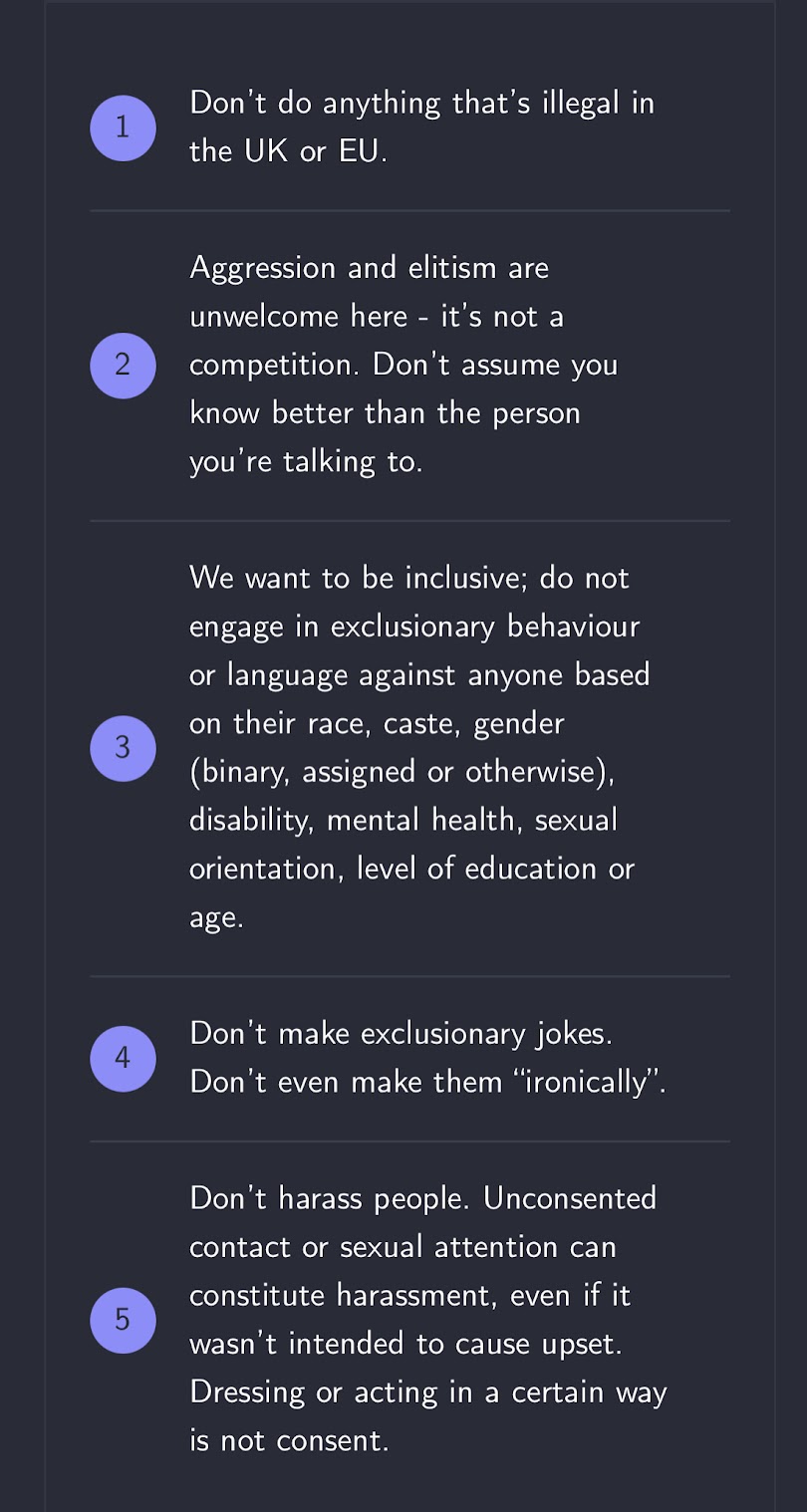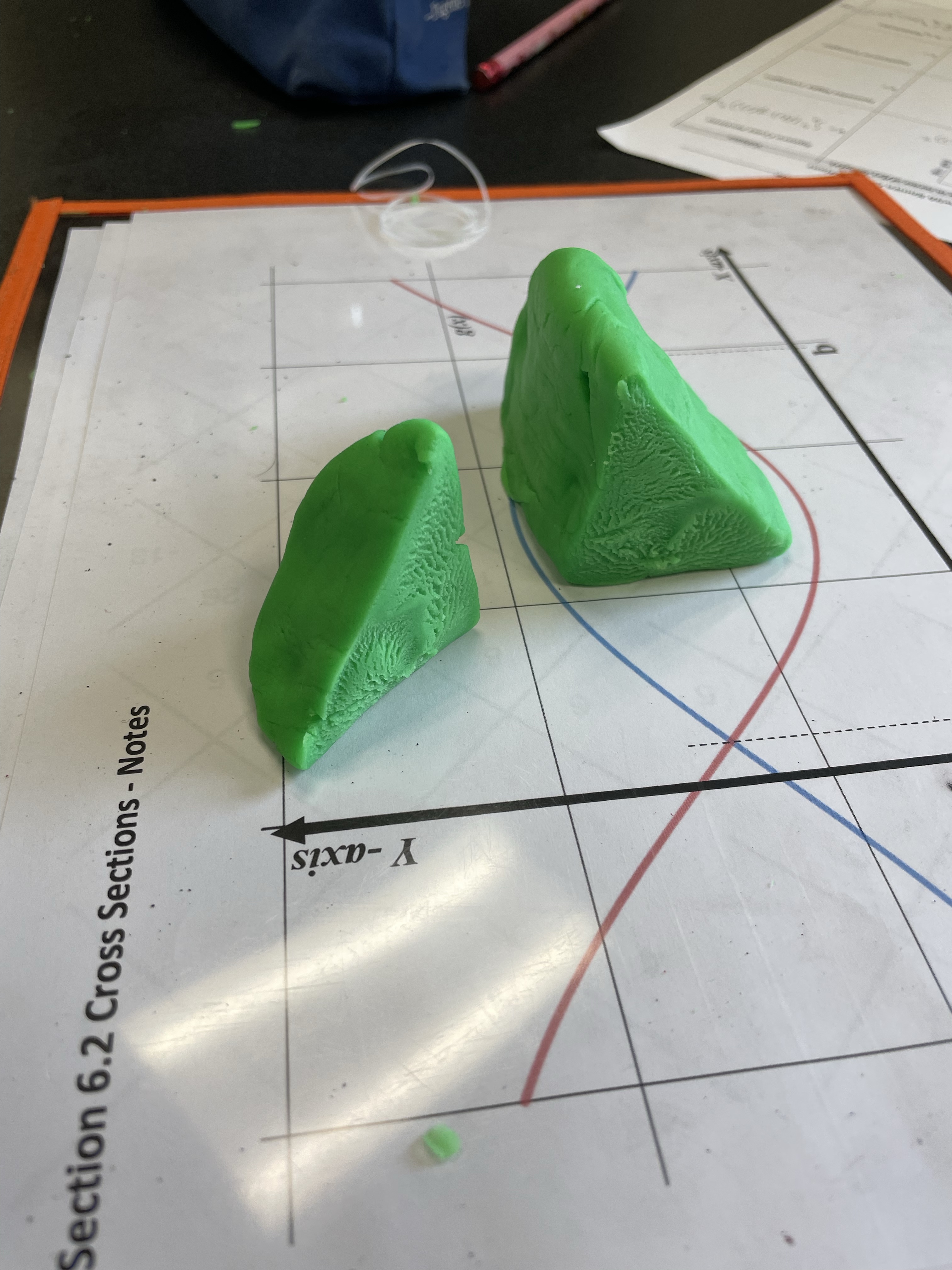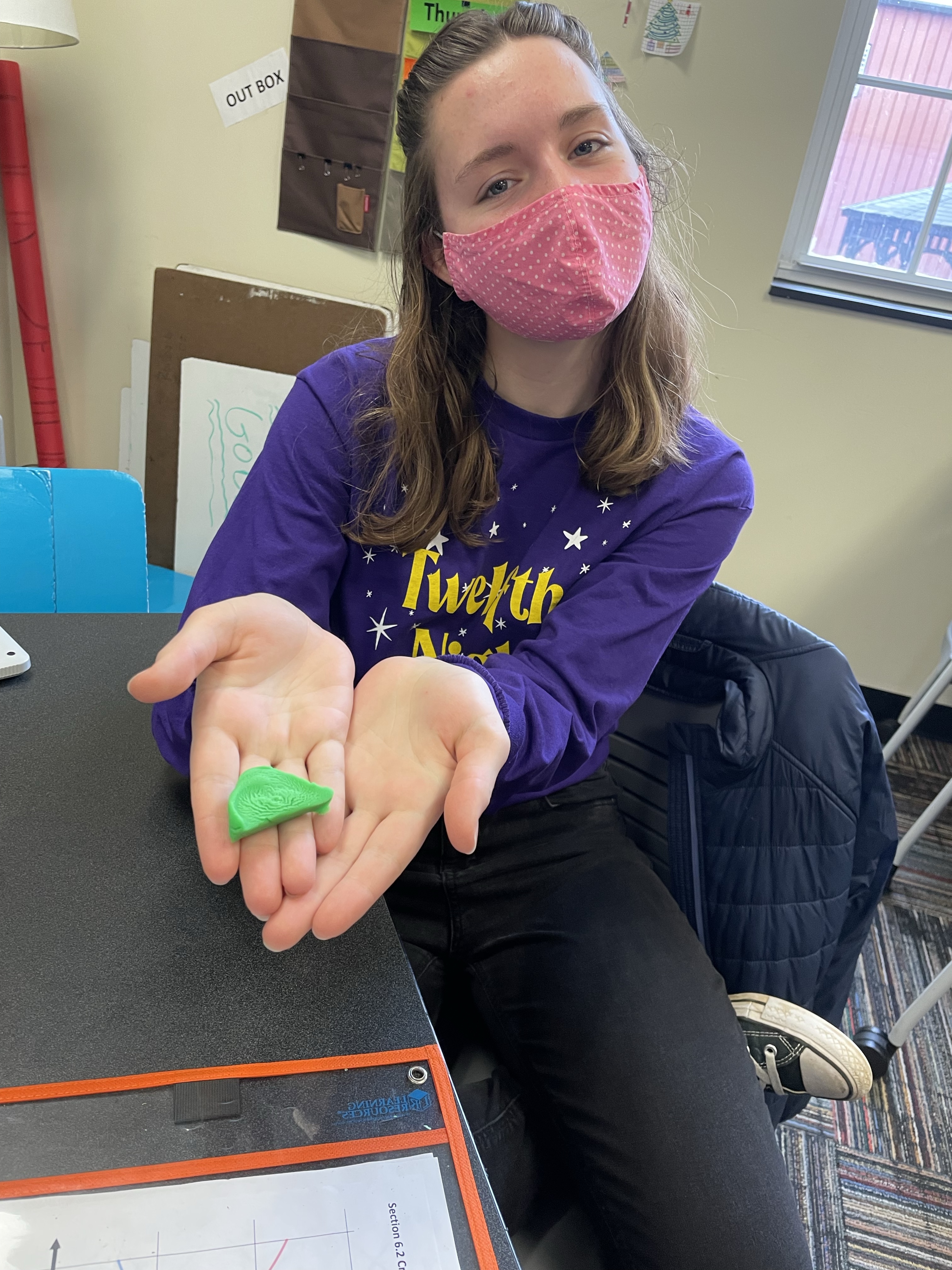If you haven’t signed up for Mathstodon yet, you’re missing all of the fun! It is full of all your math teacher friends! Read our initial post for step by step directions of how to sign up!
#ClassroomMath #prompt3
This week will be fun and frivolous in the best kind of way, dear peeps who love math and teaching! We’re going to do two things. We’re going to play “Some truths and maybe a lie?” and also you’ll share a photograph from your phone that brings you joy — and explain why.
In your post:
1. Write down three facts about yourself, but one, two, or all three can be lies!
2. Share your photo and explain why it brings you joy.
3. Tag your post with #prompt3 and #ClassroomMath
Of course the whole point of this is to get people talking! So after you post, look around at other posts with the #prompt3 hashtag and make a guess! Are any of them lies? All of them? Bonus fake points if you start talking with someone you’ve never talked to.
As always, to practice using MATHStodon, two challenges. First, find a new hashtag based on one of your interests that people are posting with (for example, #knitting) and “follow it” so it shows up in your timeline. Then share it with the #ClassroomMath community in case others are interested.
Second, many of you have been using the official mastodon app, but (@jreulbach and @samjshah) have tried many apps and we’re loving IceCube for iPhones: https://apps.apple.com/us/app/ice-cubes-for-mastodon/id6444915884. So our first suggestion is to check that out!
If you have any ideas for future prompts or ways to build community, please reply here or DM @samjshah and @jreulbach! We’d love help keeping the conversations happening!
Sam (https://mathstodon.xyz/@samjshah) and Julie (https://mathstodon.xyz/@jreulbach)
Even if you missed the first two prompts, it’s never too late to join in the fun! Below are Prompt 1 and 2, so you can still do those as well. I haven’t completed prompt 2 yet either, so I will be late with you! lol
PROMPT 2:
Superb! We’re introducing ourselves, we’re getting used to the platform! Wunderbar!
One thing we all have in common in this community, no matter how different we are (including in many of your terrible rankings of desserts from #Prompt1), is that we have worked with kids in the classroom teaching math. We all have millions of stories inside of us that are hilarious, heartbreaking, harrowing, hopeful… When you rallied against the administration, when a kid said something wonderfully outrageous, when you accidentally had an answer to a start-of-class question be 69 and you were being observed…
So we ask you to share just one small story from your teaching life — something you’re comfortable sharing! Something you’d share with friends over dinner after a particularly eventful week. (Remember if you use the mathstodon.xyz site, you can get 1729 characters in a post.)
In your post:
1. Share your SMALL story. No pressure… and remember this is a judgment free zone.
2. Tag your post with #Prompt2 and #ClassroomMath
We also realized that if others are reading your story and want to find the prompt, they might not know how to find the original prompt. So if you can, REPLY to this post so others can see what the prompt is replying to!
Lastly, to practice using mathstodon, here’s the new challenge! In the next few days, go to your LOCAL timeline. That’s posts by EVERYONE on mathstodon.xyz (or whatever “instance” you’re on), not just people you follow. Find someone new to follow AND boost a post of theirs that you find. (Boost is like a re-tweet.) That will help others who follow you see something you find interesting… and maybe they’ll start following that person too.
PROMPT 1:
We love how many math teachers/coaches/etc. have joined mathstodon! Huzzah! It’s strange coming into a place where we have to build community again. We also know some people feel totally lost. So we (@jreulbach and @samjshah) thought we should have some get to know you prompts so we can meet each other and start talking! Some will be about math/teaching, some will be challenges for you, some will be fun frivolous things!
To start, write a post (or a series of posts) sharing:
- Who you are, what you teach or do, which city/state you teach in.
- If you had to rank the following, what order would they go in: pies, donuts, cakes
- What are some things you enjoy spending your time on outside of the classroom?
Tag your post with #prompt1 along with #classroommath and #introduction.
And a challenge: try to respond to 2-3 other people! Fake bonus points if they are people you don’t know (which might be everyone for you)!
(Pro tip: If you use the desktop version of mathstodon.xyz you can get 1729 characters in a post.)
Also, we’re going to try to include some “mathstodon” challenges to help you learn what it can do and how to use it! So your first challenge is to add all posts with #classroommath to your timeline! Since there are so many different apps, see if you can figure out how to do it on your app. On the desktop, search #classroommath, click on it, and look for the little person icon with a + sign on the top right. Click that! You’ve just added all posts with #classroommath to appear on your timeline!
#mtbos #iteachmath
#prompt1 #classroommath #introduction #mtbos #iteachmath
Sign up at Mathstodon to join us!!