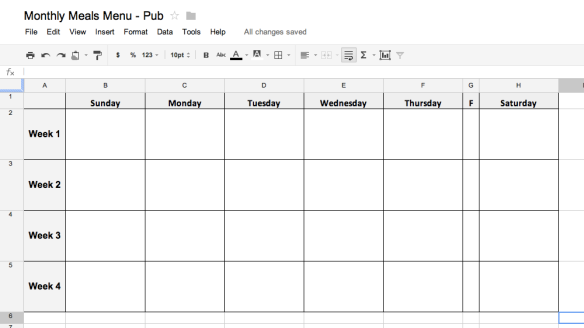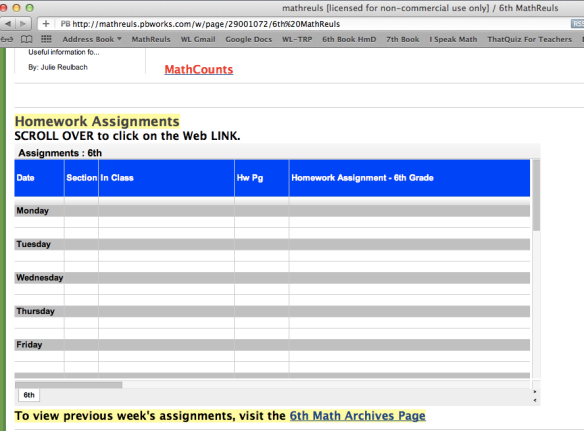Today is going to be a non-math post. But, it is a list of things that enable me to teach math so it is indirectly related!

I am often asked, “HOW do you do it??” by two types of people. Teachers with no children and stay at home moms. I used to be both, so I understand. Honestly, I don’t know how I do “do it” many days. I teach full time and have three children who are involved in competitive soccer. That equates to 8 practices a week at two different fields between the hours of 4:45 – 9:15, as well as games every Saturday and Sunday. No lie, life = soccer around here. This means I am out of the house or in transit Mon – Thurs from 4:45 – 9:15 and a large part of Saturday and Sunday.
Laundry can go unwashed for a while as long as I have purchased enough clothes (or we go rumpled). But, we have to eat. Three boys playing soccer eat so, much, food. Plus, even though they pack lunches three times the size of my lunch, they are STARVING when they get home from school. I used to let them snack when they were little. But now that they are bigger, a snack is like 3 packets of pretzels, 2 cheese sticks, a yogurt, and they are still starving. So, I started feeding them dinner when we got home from school. This helps because it eliminates after school junk and fuels them up better for soccer. The only downside is that they are hungry AGAIN after soccer, for an entire meal. Fast food is easy to pick up on the way home, but it is just gross, and unhealthy, and they only like a couple of places. So, I cook for them. I love to cook, and I love to cook for my family even more. But, I don’t get home until 4:15 at the earliest and have to leave around 4:45. There is just enough time to change for soccer and eat dinner. But there is no time to make dinner. So this year, I am going to try to make crock-pot, freezer, or super easy meals from Monday through Thursday.
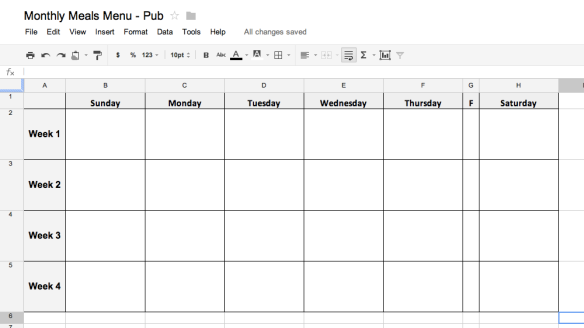
I feel that the hardest part of cooking is planning WHAT you are going to cook in advance and planning for it. If you don’t have the ingredients at your house, then you can’t make the meal. This happened to me often this summer, and was very frustrating! Enter, my monthly meal planning Google spreadsheet. It includes a differnet meal every day for four weeks (excluding Friday). I do not cook, or clean, on Friday. Each month, I make the same food. But since we only have it once a month, no one gets tired of it. To make it even easier, I have put all of the food that I will need into online shopping lists called “Week 1, Week 2, Week 3, and Week 4”.
- To make my life more manageable, I order groceries online from Harris Teeter. It only costs about $16 a month and all I do is order online. They shop for me. I just pull up and they load my car up with groceries. It is an amazing service. The first time you do online shopping it takes a while to add all of your items. But then it takes so little time – and you can shop at home (or at soccer practice)!
I have entered all of the food that I need to cook for a weeks worth of meals into my Harris Teeter Shopping lists. So every Saturday I pick the week number, “Week 1”, select ADD ALL and then add it to my cart. This allows me to automatically order all of the groceries that I need to cook for the entire week in two clicks. Yes, this took me several hours of time today. But it will save me many more hours in the future when I am crazy busy with school and soccer. It is amazing!

Below are just some of my other random favorite things.
Keurig Coffee Pot – No fuss, no mess. Just turn on the button and make a cup of coffee. It allows me to have time to make coffee in the am while getting myself and three kids out the door by 7:30am.
Chobani Pineapple Yogurt w Bare Naked Granola and nuts – I eat this when I am on the run (usually breakfast and sometimes even lunch when school starts). I put the Bare Naked in a ziplock with half a bag of pecans and a package of almonds so I can just spoon it into the yogurt easily.
Buffalo flavored whole almonds – seriously? tasty and good for you? These are my go to snack.
Kashi Chocolate coconut chewy granola bars – this is my easy, late morning snack that enables me to watch / talk with students while getting fueled up for more teaching. They are so yummy and healthy. Win-win!
G2 – Only 40 calories in a bottle and it just tastes and makes me feel so good after a run.
Many days I do think I’m crazy to do it all. But I love it all and I can’t imagine giving any of it up! So, I have to find a way to do it all.