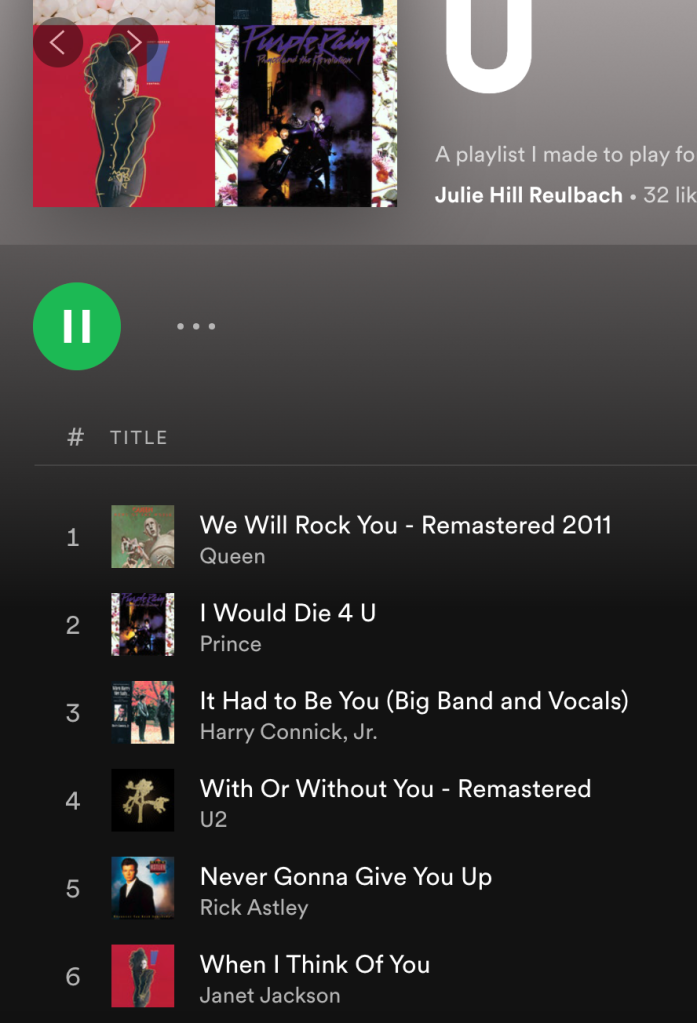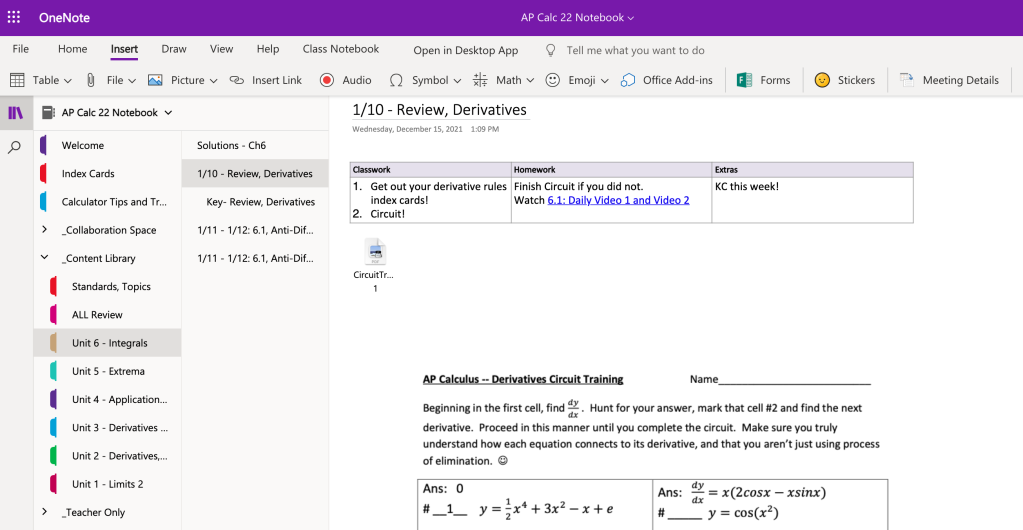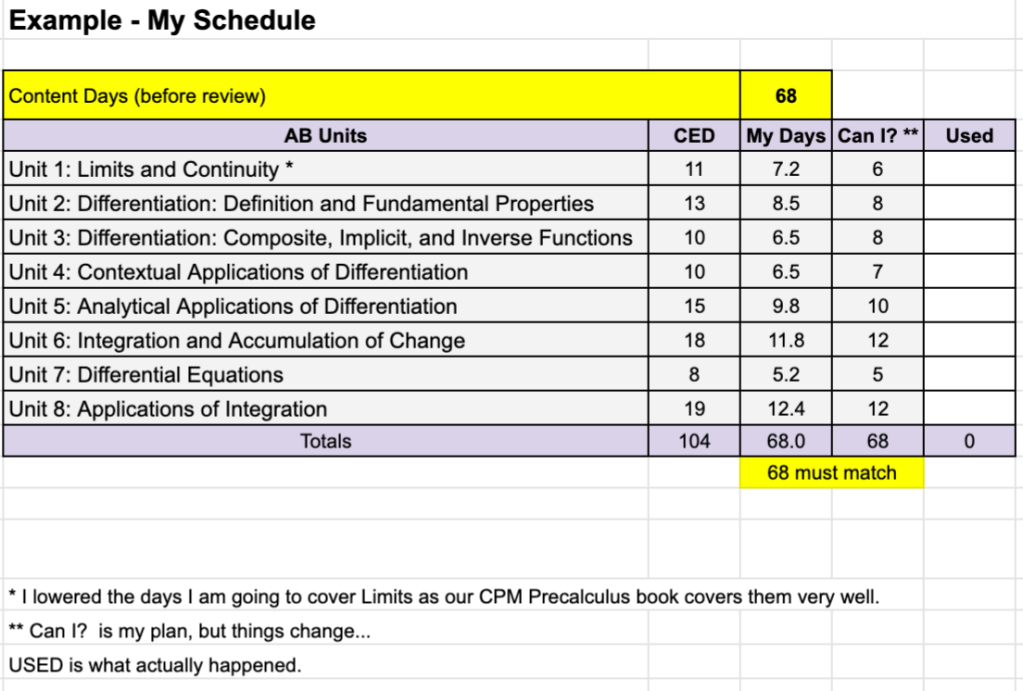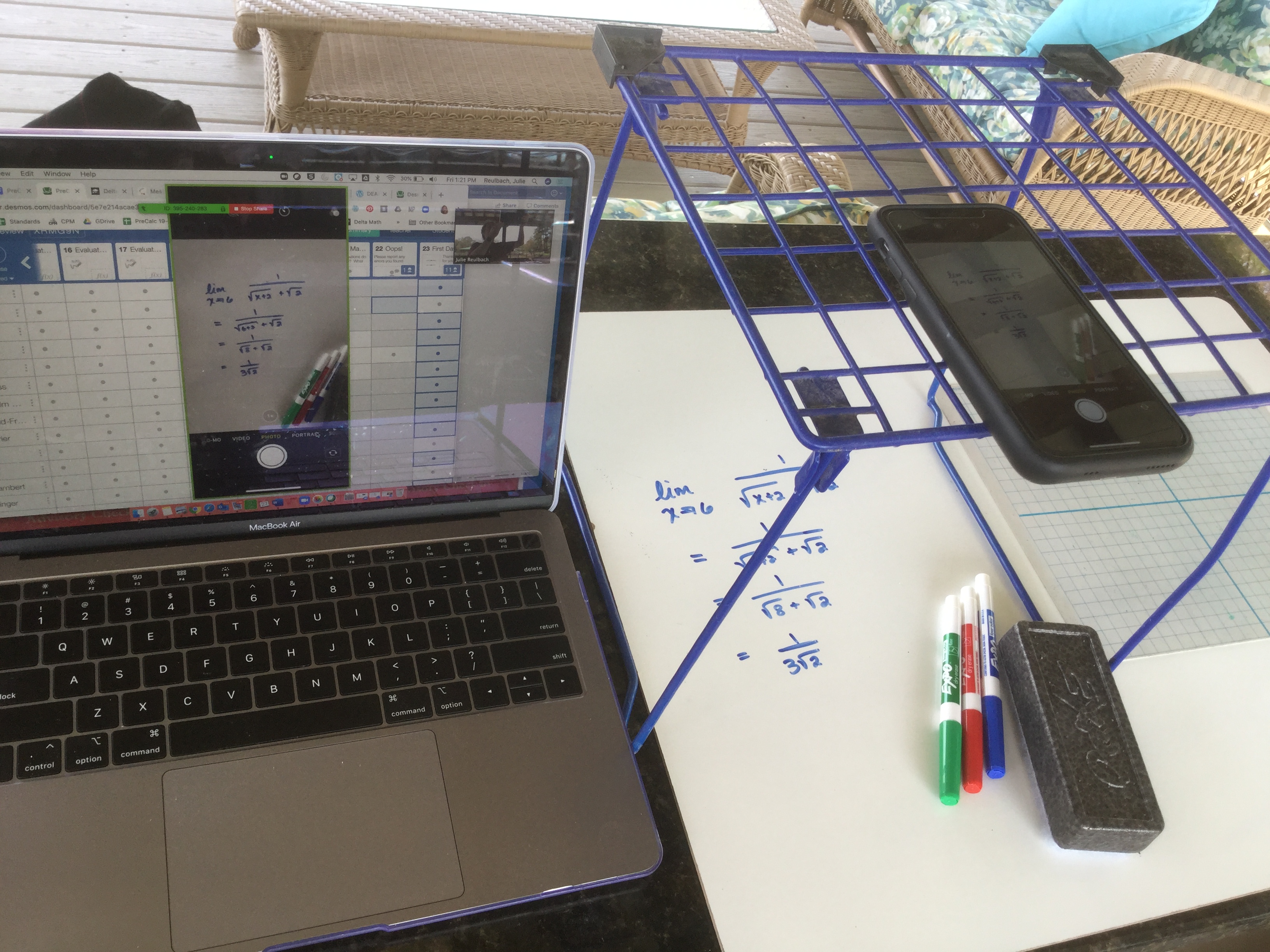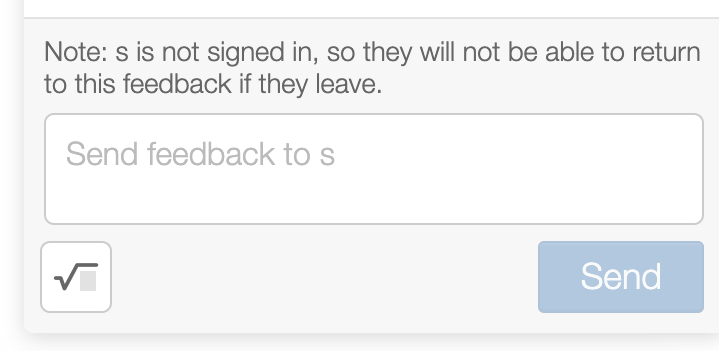“The negative screams at you, but the positive only whispers.”
Barbara Fredrickson
Most of my Facebook and all of my Twitter friends are teachers. And I have seen so many posts that tell me that my teacher friends are not ok. Teachers are overwhelmed, overworked, stressed and sad. Well, in none of the posts do teachers actually say that they are sad. Instead, they say they exhausted, lethargic, and talk about the lack of motivation. And I have been feeling many of these same things, especially the lack of motivation in this very cold winter. I am sad, as I am every January and February. But I really worry about my teacher friends, most of whom have it so much harder than me right now. Dearest colleagues, I am worried about you.
Today we had a professional development day and in our morning meeting, our school counselors gave an amazing presentation about depression, so that we can watch out for our students and help them. But then they brought it back to us. They said to us, “Put on that oxygen mask first!” I think we forget that. I think that we are working so hard to make things better for our students right now that we are NOT taking enough care of ourselves. And we are burning out, hard. Our counselors shared the Duke University “Three Good Things” Program on Addressing Physician & Staff Burnout Presented by HRA. The researchers at Duke developed an app and had physicians and staff briefly record “three good things” about their day in the app, for just 15 days. It only took about 1 minute each evening to do. Upon completion of the program, they found that burnout was reduced, and that the positive effects of their program lasted for up to 12 months. You can read the article above, to watch this 3 minute video overview, to learn more about the program and their findings.
Listening to our counselors today, I was reminded of the One Good Thing blog started by Rachel Kernoodle in 2013, where various mathematics educators blogged about one good thing that had happened to them that day. This branched out to Twitter, where math educators blogged about “One Good Thing” using the two hashtags, #onegoodthing #iteachmath.

I loved reading these posts and tweets. And right now, I think we could all use a boost of positivity! I am hoping that this works, and will bring us all some joy and positivity. So please join me, and Tweet about ONE GOOD THING today, and for the next two weeks! BONUS: at the end, it wiill be two weeks closer to SPRING!
 Also, if you want to go all in, you could try the Duke One Good Thing Smartphone App. I decided to try it. You will answer a few questions on their website, and then receive a text from them. After you type in your three good things, you are presented with a page of other peoples “three good things”. I loved reading through this!
Also, if you want to go all in, you could try the Duke One Good Thing Smartphone App. I decided to try it. You will answer a few questions on their website, and then receive a text from them. After you type in your three good things, you are presented with a page of other peoples “three good things”. I loved reading through this!